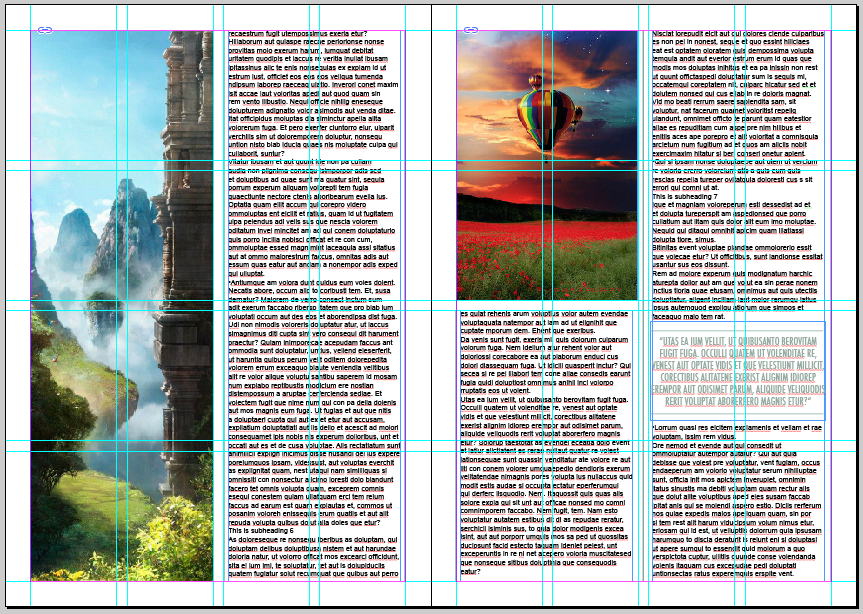Before I could begin editing I was asked to
create an illustrator document of any character, separating the limbs that were
required to more in the animating process, in this case I separated each leg,
the head and the facial features of my sheep character.
I imported the
file as a composition and then opened it up, ready to work with an make changes
to. I also changed the colour of the background to a green colour to add the
metaphor of grass for fun.
I moved each of the anchor points to the
location on my character that I wanted them to move from. I also parented each
of the body parts to the main body of my character by selecting each one and
using the ‘pick-whip’ tool. This prevents the body parts frantically moving
around and rotating from unwanted places in the composition.
I began by creating some movement in the
legs of my character, clicking the stopwatch to do so and then moving the
ligament accordingly over the period of time I wanted the movement to take. I
alternated the movement of the two front and back legs to create a walking
movement.
I also decided that to make the walk appear
more natural the sheep’s head would bob up and down so I once again used the
rotation to create this action as the legs worked alternatively in time.
There would be no use in the sheep’s legs
moving if he wasn’t actually walking around as he was currently standing on the
spot, so I repeated the process of using the stopwatch however this time I
repositioned the sheep at the other side of the composition to create a walking
movement across the frame in time of his legs.
Finally, for a little effect, I decided
that I would make the sheep’s nose twitch up and down a few times as if he was
sniffing the air inquisitively, to do this I once again used the stopwatch and
the positioning tool.
Finally, I rendered out the clip and then
uploaded it to my Vimeo account. Here is my cute little creation!
I think the animation, although clearly a first attempt in using keyframes, worked really well. Unfortunately I needed to clip the length of the animation which I didn't not do and this will be something I ensure happens next time. However despite this I think overall the result is quite positive.